Custom Products for the Digital Radio Amateur Enthusiast

|
Custom Products for the Digital Radio Amateur Enthusiast |
 |
Background -
You own a Dell computer and are able to make the radio to transmit and autotune in VARA, but the
receive signal is non existent, looks weak or is severely overdriven. The RX level pot (R12)
either doesn't seem to work or is extremely rotaionally sensitive (touchy). In the Sound->Recording
tab for the DRA device, there is no "Custom" tab so you are unable to find and uncheck (turn off) AGC.
This was discovered on a brand new Dell Inspiron 14 running Windows 11 Home, and a DRA-50. The symptoms
were virtually no decode, and the Windows record level control had no effect whatsoever. And yes,
the Custom tab was missing, so no AGC box to uncheck. When the DRA is displayed in Device Manager,
it had an Intel driver loaded instead of the usual Windows Generic driver.
Whats's happening -
The problem is, the Dell computer loads Intel Intel Audio Services and Waves Audio Services and
these enhancements cause trouble for digital data communications. The fix is to disable thse services
in Windows uses the generic driver. With this fix, you will be able to use the DRA just fine with VARA or
another Windows program when the DRA is plugged directly into the PC.
Here's the supporting text from the original author - Scott Currie NS7C:
So, I had to go into system services and disable the Intel Audio Service
and Waves Audio Services. After a reboot, the system loaded the generic Windows driver for USB Plug and
Play audio, and I was able to turn off AGC and control the levels.
Then the Dell Updater ran, updated both and turned them back on! I turned them off
again, but of course it will happen again....
The fix -
The following images show which services to disable
in Windows System Services:
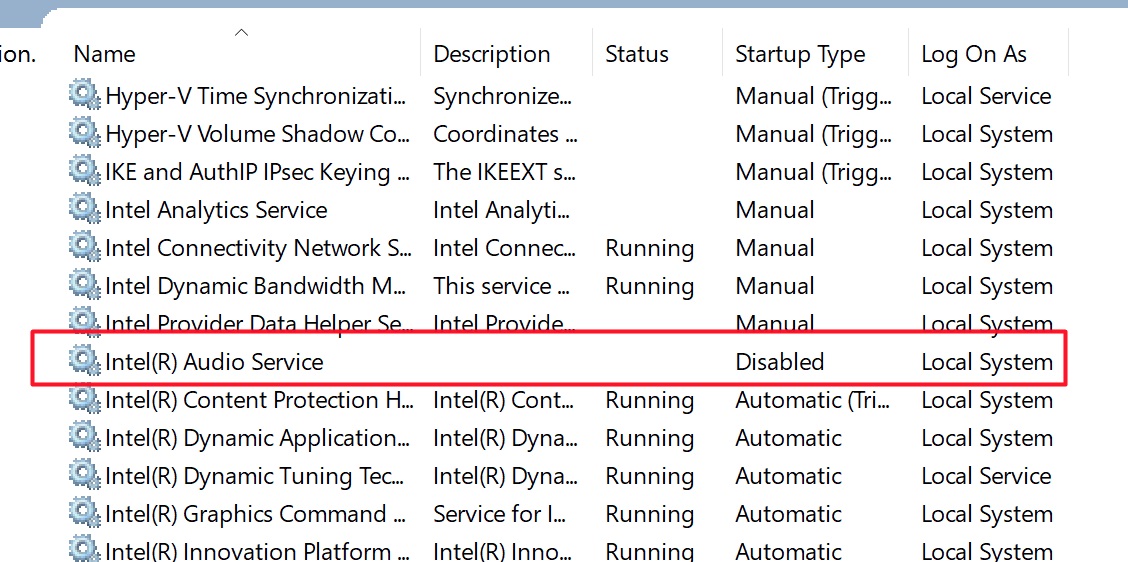
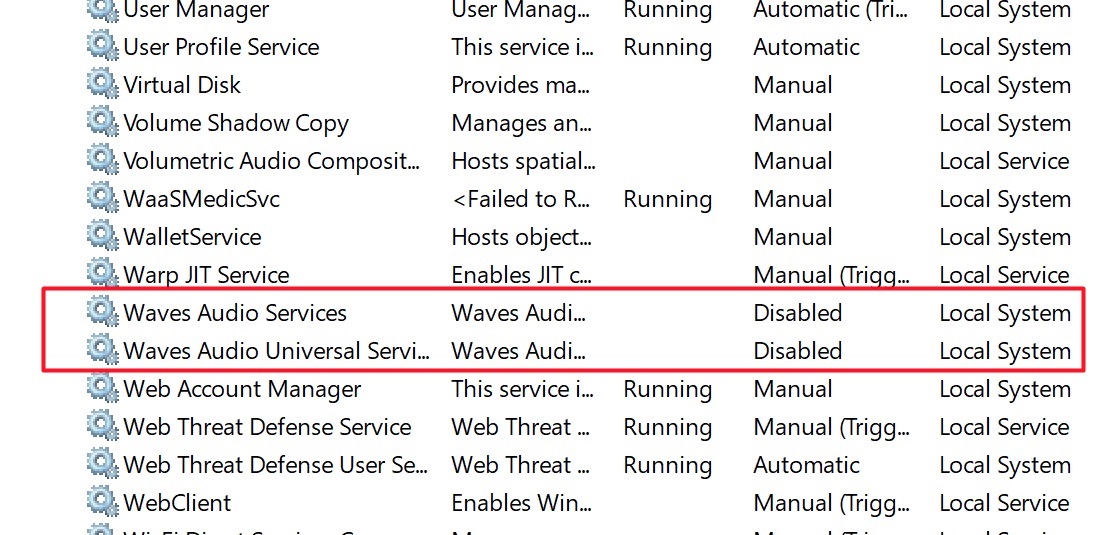
Email Kevin Custer for additional support.