Custom Products for the Analog Radio Amateur Enthusiast

|
Custom Products for the Analog Radio Amateur Enthusiast |
 |
Top photo of the RA-47M circuit board (click for a larger view).
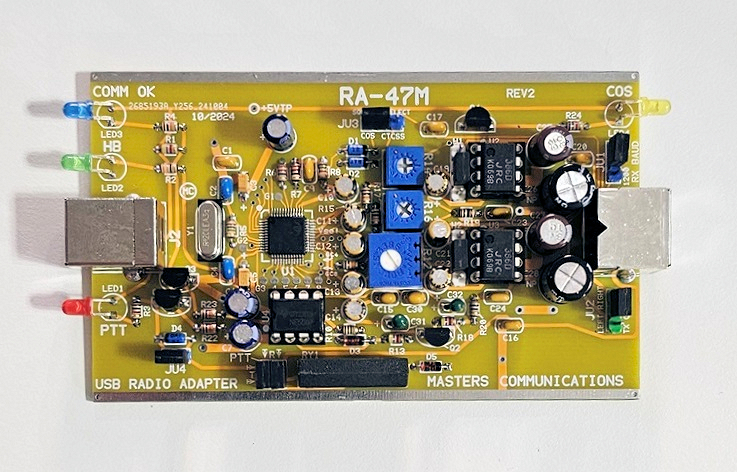
Assembly:
If you purchased our kit, refer to the parts list and make sure you have all of the components
you need to build the kit. All of the components are supplied with the kit, and while we make
every effort to be sure we didn't omit any components, it can happen. If you are missing anything,
or ruin something, just contact us.
Click here for Parts List.
Assembly can be done by personal choice, but you may find it easier to install the shortest components first, building toward the tallest, and finish with the connectors on the ends.
Install all resistors. Some resistors color bands may be hard to make out. If in doubt, use an ohm meter to verify the value before soldering it in place.
Install the crystal.
Install the diodes and shortest capacitors, observing polarity on all diodes and the polarized capacitors! The square pads are the banded end of the diodes and the + of the electrolytic capacitors. When installing the capacitors, observe polarity on the polarized ones! The square pads are the + of the electrolytic and Tantalum capacitors. Small capacitors are identified as follows: "47" or "470" = 47pF, "103" = 0.01uF, "104" = 0.1uF, "105" = 1uF. In other words the first two digits are the leading value and the third digit (if present) is the number of zeros you add to determine the final value.
Install the IC sockets, and potentiometers.
Next, install the transistors (flat to flat on silkscreen).
Install the relay. It doesn't really matter which way it's oriented, but it looks better if the printing is outward so you can read it.
Install the two, three and four pin headers.
Next, install the larger capacitors. Bend the leads of these straight so they sit down against the board.
Then, install the Mini-DIN-6 and USB "B" socket connectors.
Lastly, install the 3 LEDs (short lead to the square hole) using the front panel as a guide. Same with the yellow COS LED using the rear panel as a guide.
Put the header shorts (jumpers) over the headers, and install the 8-pin ICs.
Information on the CM119A.
Click here
to download a manual for the C-Media CM119A.
Email
Kevin Custer for support.
Product of Masters Communications, all rights reserved.
Specifications may change without notice.
Images property of Kevin Custer - Masters Communications.
Board layout by Kevin Custer - W3KKC
HTML November 11, 2024, W3KKC All Rights Reserved!